Use Review Fire With Invite Codes
Using Invite Code at the time of service let's track feedback down to the staff level
Request Feedback via an Invite Card at the Time of Service
This method is great for our clients that only get one email or phone number for a group of guest. By using the feedback request card you can give all of your guest the ability to give your feedback and reviews. (hint, this method also greatly expands your email list).
The customers is given the invite card before they leave or why they are waiting for the check then the magic happens. This method is super successful about 10% of the feedback from these cards is instant the rest trickles in over 36 hours. Customers hold the cards for so long that some client removed the QR code from the back and insert an advertisement or coupon.
Notice that Chamberlain's uses a custom and short web address to send clients to.
There is ZERO technical skill needed by your user and the invite cards are inexpensive. $60 get's 2,500 cards delivered to your door.
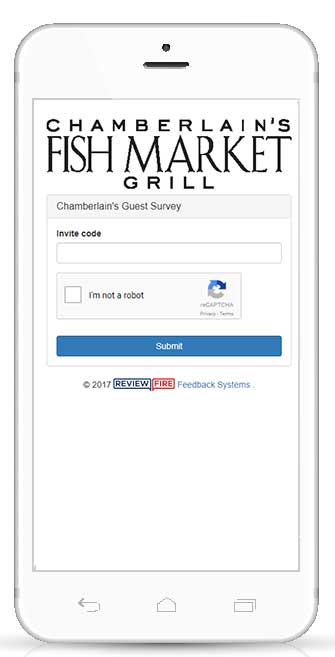
Your Customer Initiates The Survey
Your Customer gets a goes to your vanity URL to start the survey, branded with your logo. The questions dynamically change based on the customers sentiment.
Invite codes can be used to track and report on a number of things. Chamberlain's uses the invite codes to track feedback to the waitstaff. The waitstaff are encouraged to get as many feedbacks as possible. Much better to get a back feedback that can be dealt with by management then to get a bad review posted online.
Your dynamic survey is displayed based on the star rating your client selects
Happy Customer Survey
If your customer gives you 4 or 5 stars, we ask two questions that we can report on in the portal. What did we do right? and What can we improve? Most of our clients report that the information from the "What can we improve?" question is the most beneficial information they collect about their business.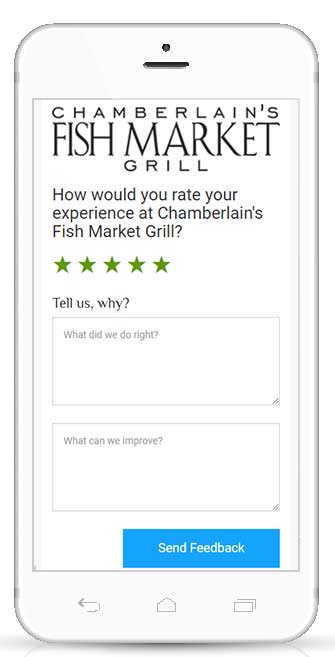
Not Satisfied Customer Survey
If your customer gives you 3 Stars or less, we want to get feedback and send it to the manager. Most of your customers would rather complain to the owner and give you a chance to fix it. When this option is not available the customer is more likely to leave a bad social review or not come back to your business.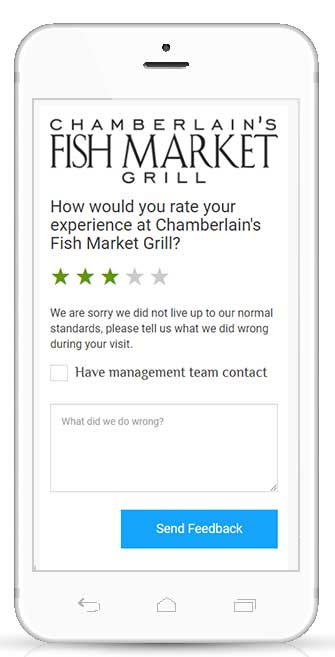
Encourage Happy Clients to Leave Reviews
We also have a version of the system that allows you to skip step three and go right to asking for reviews. However, we strongly discourage our clients from doing this. Feedback is the key to your long term success. Your happy customers will help you make your business incredible. Remember, reviews are great for business but having a great business is even better in the long run.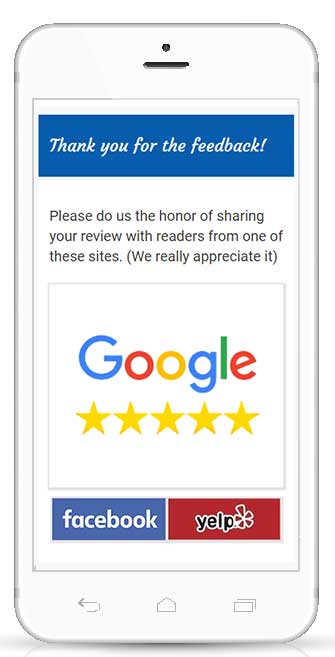

All Your Locations on One Screen
See Your Success in High Def
Manage all of your feedback and reviews in our easy to use and easy to understand dashboard. No more scouring review sites to read reviews from the previous day, see them all on one screen. Our dashboard lets you see reports on feedback, social reviews, and other incredible business improving metrics. You can also use the portal to respond to reviews on Google without leaving the site. Take notes, add tags, and learn.